Blocklauncher [v.1.15.1] 1.0
Is the most popular addon ( soft ) for the game. It can help you install mods, textures, addons, patches make screenshots or change settings. Sometime it named only MCPElauncher. I think this program have all people who play in Minecraft Pocket Edition.
The last version: Blocklauncher 1.15.1
What is change?
- Support Minecraft PE 1.0[0.17.0]
This App can everyone download free in play market too.
TIPS:
- If you want install a new texture pack don’t forget tick in Setting in Blocklauncher
- You can enable skin override
- If you have a crash, again enter to BL and uncheck «save mode» in Setting
How to install Minecraft PE mods using Blocklauncher?
- First step we start the game and click on the BL icon ( wrench )
- Manage ModPE script
- Import Script from – local storage
- Than you need find script in format: script_name.js ( only .js )
- End!

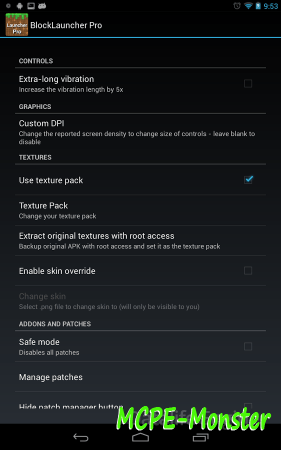
for Minecraft PE 1.0
1.0.0.7
